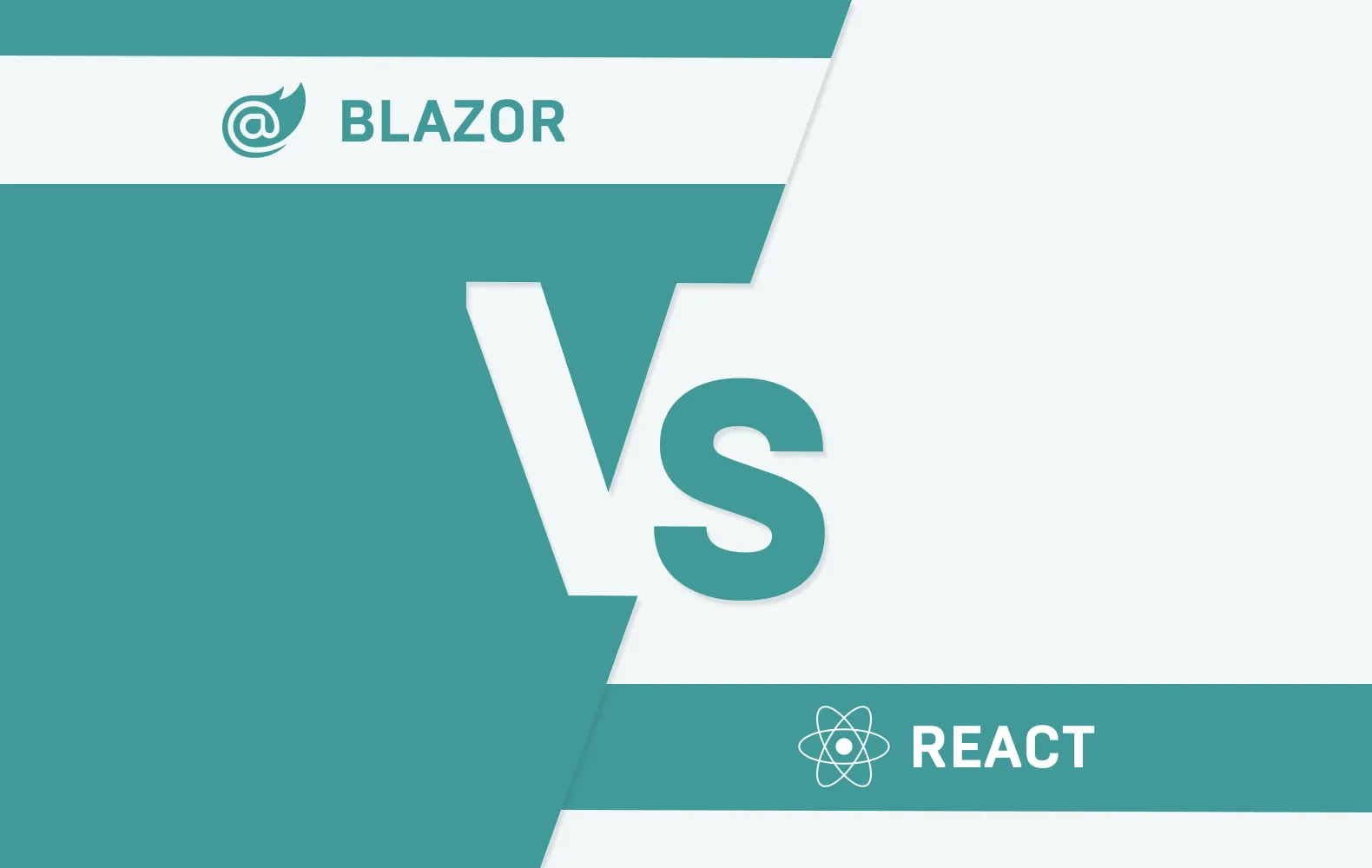Blazor vs. React: A Comprehensive Comparison in 2025
The choice between Blazor vs React has become one of the defining debates in frontend development. While React’s reach extends across 7.4% of tracked websites, Blazor is rapidly growing within Microsoft’s ecosystem, now powering 32,000+ live sites.
What’s driving this adoption lies in their foundations. React thrives on JavaScript’s vast ecosystem and community pace, while Blazor rises through C# and its deep integration with Microsoft technologies. Those roots explain not only who adopts them, but also how they diverge in architecture, performance, and scalability.
This article provides a closer examination of these differences, comparing Blazor and React across design, performance, cost, tooling, and real-world use cases. This helps you to determine which framework best suits your needs in 2025.
Blazor overview
Blazor is Microsoft’s modern web framework that enables developers to build rich, interactive applications using C# and .NET, rather than JavaScript.
Unlike traditional JavaScript libraries, Blazor runs on WebAssembly (Blazor WASM) or on the server through SignalR (Blazor Server), providing teams with flexibility in how they architect and deploy their applications.
With its component-based architecture, strong tooling support in Visual Studio, and built-in dependency injection, it bridges the gap between client-side interactivity and enterprise-grade .NET development.
Benefits of Blazor
As part of the .NET ecosystem, Blazor offers several advantages that make it attractive for long-term projects:
- Developers can use C# for both backend and frontend, reducing context switching.
- As an ASP.NET Core application, it enables the usage of a vast diversity of NuGet packages.
- WebAssembly enables near-native performance directly in the browser.
- Applications can inherit Microsoft’s enterprise-grade security model.
- With Blazor Hybrid, components can run across web, desktop, and mobile.
Blazor popularity
Blazor’s adoption has skyrocketed, especially among enterprises tied to .NET. The number of live websites jumped from ~12,500 in late 2023 to over 35,500 by the end of 2024, representing a nearly 184% growth in a year.
Community activity is also rising. MudBlazor, a popular UI library, has nearly 7,000 commits on GitHub, and Blazor now ranks third among WebAssembly libraries, with 8.5 % of WASM requests across desktop and mobile.
Microsoft’s ongoing investment in Blazor WebAssembly and Blazor Hybrid signals that its relevance will only grow in the coming years.
For a deeper dive into where Blazor is heading, see The Future of Blazor: Trends, Use Cases, and What to Expect Beyond 2025.
React overview
React is a JavaScript-based frontend library developed and maintained by Meta (Facebook) that has become a cornerstone of modern web development. Built around the Virtual DOM and a component-based architecture, React enables developers to create highly interactive and performant single-page applications (SPAs).
Its ecosystem is mature and vast, with libraries like Redux and MobX for state management, Next.js for server-side rendering, and React Native for mobile app development, making React adaptable across a wide range of use cases.
Benefits of React
React continues to dominate the frontend landscape because of its core advantages:
- The Virtual DOM minimizes costly operations and keeps apps responsive.
- Components are reusable, which reduces duplication and speeds up delivery.
- Thousands of JavaScript libraries extend its functionality for routing, testing, and UI.
- React Native allows teams to reuse logic across mobile and web projects.
- Tools like Jest, Webpack, and TypeScript ensure reliable development.
- Platforms such as Facebook, Instagram, and Netflix prove its scalability at the highest level.
React popularity
React remains a leading frontend framework thanks to its technical strength and broad adoption. It powers over 42% of the top 10,000 websites, and its npm package receives 20+ million weekly downloads. Companies like Meta, Netflix, Airbnb, and Shopify use React to deliver apps that scale to millions of users.
A massive talent pool also supports its dominance: in the 2023 Stack Overflow Developer Survey, 40% of professional developers reported using React. With proven performance, enterprise trust, and strong community backing, React is both a popular and future-ready choice for organizations worldwide.
Blazor vs. React: framework architecture
Architecture is the foundation upon which both frameworks operate, and understanding it is crucial before evaluating performance, cost, or scalability. While Blazor and React both follow a component-based architecture, their underlying technologies and execution models differ significantly.
How Blazor is built
Blazor is part of ASP.NET Core and built on .NET and C#. It supports two hosting models:
- Blazor Server: Executes components on the server and sends UI updates over SignalR. Apps stay lightweight in the browser but depend on stable network latency.
- Blazor WebAssembly (WASM): Runs .NET assemblies directly in the browser for near-native performance without JavaScript.
Its deep integration with Entity Framework, dependency injection, and NuGet makes it especially attractive to teams already using Microsoft technologies.
How React is built
React is a JavaScript-based frontend library that renders user interfaces with a Virtual DOM. Instead of updating the real DOM directly, it tracks changes in memory and applies only what’s needed, improving performance.
It focuses on the view layer and leaves the rest of the stack open. Teams often use Redux, MobX, or the Context API for state management and React Router for navigation. This modular approach makes React flexible but requires assembling third-party libraries into a complete solution.
Key architectural differences
Although both Blazor and React follow a component-based architecture, their construction and operation are fundamentally different. The table below highlights the most essential architectural contrasts:
Aspects
Blazor
React
Language foundation
Built on C# and .NET.
Built on JavaScript or TypeScript.
Execution model
Runs on the server via SignalR or in the browser with WebAssembly.
Runs entirely in the browser with JavaScript and the Virtual DOM.
Ecosystem coupling
Leverages all the benefits of the Microsoft stack.
Decoupled, thriving in the broader JavaScript ecosystem.
Data handling
Uses dependency injection and SignalR for real-time interaction.
Relies on Flux/Redux-style state management and community libraries.
Cross-platform reach
Blazor Hybrid extends apps to web, desktop, and mobile.
React Native delivers cross-platform mobile apps.
Language foundation
Blazor: Built on C# and .NET.
React: Built on JavaScript or TypeScript.
Execution model
Blazor: Runs on the server via SignalR or in the browser with WebAssembly.
React: Runs entirely in the browser with JavaScript and the Virtual DOM.
Ecosystem coupling
Blazor: Leverages all the benefits of the Microsoft stack.
React: Decoupled, thriving in the broader JavaScript ecosystem.
Data handling
Blazor: Uses dependency injection and SignalR for real-time interaction.
React: Relies on Flux/Redux-style state management and community libraries.
Cross-platform reach
Blazor: Blazor Hybrid extends apps to web, desktop, and mobile.
React: React Native delivers cross-platform mobile apps.
Programming language
One of the clearest differences between Blazor and React lies in the languages on which they are built. Blazor is powered by C# and .NET, while React is rooted in JavaScript, with growing adoption of TypeScript for type safety. This distinction shapes developer skill sets, ecosystem alignment, and long-term maintainability.
C# in Blazor
Blazor lets developers use C# end-to-end, both on the server and in the browser via WebAssembly. For organizations already invested in .NET, this means that existing libraries, business logic, and models can be reused without needing to be rewritten in JavaScript.
Key advantages include:
- Strong typing reduces runtime errors by catching issues at compile time.
- Business logic and APIs can be shared across backend and frontend.
- Developers can directly use NuGet packages, such as Entity Framework, to access and modify data via LINQ syntax rather than pure SQL queries.
- Teams stay consistent by working in a single language across both client and server.
JavaScript/TypeScript in React
React is built on JavaScript, the most widely used language in web development. This ubiquity is a significant strength: most frontend developers already know JavaScript, which makes talent acquisition straightforward. Over time, TypeScript has become increasingly popular in React projects, bringing stronger typing and better tooling.
Key advantages include:
- A large talent pool reduces hiring friction for teams worldwide.
- JavaScript’s flexibility enables rapid prototyping and iteration.
- TypeScript introduces static typing, stronger IDE support, and reduced runtime errors.
- An extensive ecosystem provides libraries for state management, testing, and UI.
Performance benchmarks of Blazor and React
Performance differs not just between Blazor and React, but also across Blazor’s hosting models. If you’ve ever wondered how Blazor performance vs React stacks up in real-world benchmarks, this section breaks it down.
Factor
Blazor Server
Blazor WASM
React
Initial load
Very fast with minimal payload; depends on SignalR.
Startup often takes 2–5 s due to .NET runtime download (device/network dependent).
Typically faster startup; one benchmark showed React was 2.2 times faster in navigation than Blazor WASM.
Runtime responsiveness
UI may lag under latency, as every action requires a server round-trip.
Near-native execution; .NET 8/AOT improved JSON serialization from >300 ms to <25 ms.
Virtual DOM ensures smooth, frequent updates; in one test, React was 1.8 times faster in interactions.
Heavy computation
Offloaded to the server, keeping the client light.
Strong client-side compute once loaded; benefits from C# efficiency and AOT.
Mature JS engines handle most workloads; offload heavy tasks with web workers.
Network dependency
Requires a constant server link; performance drops under poor connectivity.
Runs entirely client-side after load; only calls the server for data.
Entirely client-side; only APIs require network calls.
Payload size
Small client footprint; server load grows with user count.
Bundles can be large; even compressed builds were approximately 3 times the size of React in a case study.
Smaller JS bundles, optimized with tree-shaking and code-splitting.
Optimization effort
Focus on scaling servers and minimizing latency to maximize performance.
Requires trimming payloads and lazy loading to reduce WASM size.
Relies on memoization, virtualization, and profiling tools for scale.
Initial load
Blazor Server: Very fast with minimal payload; depends on SignalR.
Blazor WASM: Startup often takes 2–5 s due to .NET runtime download (device/network dependent).
React: Typically faster startup; one benchmark showed React was 2.2 times faster in navigation than Blazor WASM.
Runtime responsiveness
Blazor Server: UI may lag under latency, as every action requires a server round-trip.
Blazor WASM: Near-native execution; .NET 8/AOT improved JSON serialization from >300 ms to <25 ms.
React: Virtual DOM ensures smooth, frequent updates; in one test, React was 1.8 times faster in interactions.
Heavy computation
Blazor Server: Offloaded to the server, keeping the client light.
Blazor WASM: Strong client-side compute once loaded; benefits from C# efficiency and AOT.
React: Mature JS engines handle most workloads; offload heavy tasks with web workers.
Network dependency
Blazor Server: Requires a constant server link; performance drops under poor connectivity.
Blazor WASM: Runs entirely client-side after load; only calls the server for data.
React: Entirely client-side; only APIs require network calls.
Payload size
Blazor Server: Small client footprint; server load grows with user count.
Blazor WASM: Bundles can be large; even compressed builds were approximately 3 times the size of React in a case study.
React: Smaller JS bundles, optimized with tree-shaking and code-splitting.
Optimization effort
Blazor Server: Focus on scaling servers and minimizing latency to maximize performance.
Blazor WASM: Requires trimming payloads and lazy loading to reduce WASM size.
React: Relies on memoization, virtualization, and profiling tools for scale.
Blazor vs. React: learning curve
Between React vs Blazor, the tool an organization must pick should largely depend on the team’s existing expertise. The table below highlights where skills transfer easily and where new learning is required.
Factor
Blazor (C# developers)
React (JavaScript developers)
Initial familiarity
Feels natural for .NET developers — reuse C# and backend knowledge without switching languages.
Feels natural for frontend developers — continue using JavaScript, with TypeScript as an option.
Key skills reused
.NET libraries, Entity Framework, LINQ, and dependency injection.
JavaScript/TypeScript fundamentals, async/await, and DOM manipulation.
What needs to be learned
Component-based UI, Blazor hosting models (Server vs. WASM), client-side data binding.
Component-based thinking, state management (Redux, MobX, Context API), modern tooling (webpack, Vite, React Router).
Overall curve
Lower for teams already in Microsoft’s ecosystem; steeper for pure frontend devs without a C# background.
Lower for frontend developers; steeper for backend teams without JS experience.
Initial familiarity
Blazor (C# developers): Feels natural for .NET developers — reuse C# and backend knowledge without switching languages.
React (JavaScript developers): Feels natural for frontend developers — continue using JavaScript, with TypeScript as an option.
Key skills reused
Blazor (C# developers): .NET libraries, Entity Framework, LINQ, and dependency injection.
React (JavaScript developers): JavaScript/TypeScript fundamentals, async/await, and DOM manipulation.
What needs to be learned
Blazor (C# developers): Component-based UI, Blazor hosting models (Server vs. WASM), client-side data binding.
React (JavaScript developers): Component-based thinking, state management (Redux, MobX, Context API), modern tooling (webpack, Vite, React Router).
Overall curve
Blazor (C# developers): Lower for teams already in Microsoft’s ecosystem; steeper for pure frontend devs without a C# background.
React (JavaScript developers): Lower for frontend developers; steeper for backend teams without JS experience.
Takeaway: Blazor shortens the path for .NET teams who want to expand into frontend without learning JavaScript. React, on the other hand, keeps the curve light for JavaScript developers, allowing them to become productive almost immediately.
Blazor vs. React: ecosystem and community
Beyond performance and architecture, the long-term viability of a framework often depends on the strength of its ecosystem and the community that supports it. Here, React and Blazor take very different shapes.
Aspects
Blazor
React
Ecosystem scope
Tightly integrated with the Microsoft stack; evolves in sync with .NET and ASP.NET Core.
Massive, decentralized ecosystem built on JavaScript/TypeScript; highly diverse.
Core tools
Visual Studio, VS Code, NuGet, Azure integration.
Webpack, Vite, React Router, Next.js, and a vast npm ecosystem.
UI libraries
MudBlazor, Telerik, Syncfusion with an enterprise focus, and more.
Material UI, Ant Design, Chakra UI, Tailwind, and many more.
State & data
Built-in dependency injection; Entity Framework for data access.
Redux, MobX, Recoil, Context API for state; countless community data libraries.
Cross-platform
Blazor Hybrid extends components across web, desktop, and mobile.
React Native enables cross-platform mobile development; Electron/Tauri is used for desktop development.
Community support
Smaller but fast-growing, driven by Microsoft and .NET Foundation projects; active around enterprise use.
Huge global community with millions of npm downloads weekly, vast GitHub activity, and abundant tutorials.
Ecosystem scope
Blazor : Tightly integrated with the Microsoft stack; evolves in sync with .NET and ASP.NET Core.
React : Massive, decentralized ecosystem built on JavaScript/TypeScript; highly diverse.
Core tools
Blazor : Visual Studio, VS Code, NuGet, Azure integration.
React : Webpack, Vite, React Router, Next.js, and a vast npm ecosystem.
UI libraries
Blazor : MudBlazor, Telerik, Syncfusion with an enterprise focus, and more.
React : Material UI, Ant Design, Chakra UI, Tailwind, and many more.
State & data
Blazor : Built-in dependency injection; Entity Framework for data access.
React : Redux, MobX, Recoil, Context API for state; countless community data libraries.
Cross-platform
Blazor : Blazor Hybrid extends components across web, desktop, and mobile.
React : React Native enables cross-platform mobile development; Electron/Tauri is used for desktop development.
Community support
Blazor : Smaller but fast-growing, driven by Microsoft and .NET Foundation projects; active around enterprise use.
React : Huge global community with millions of npm downloads weekly, vast GitHub activity, and abundant tutorials.
Summary: React offers unmatched breadth, powered by its community and open-source ecosystem. Blazor provides a smaller but more cohesive environment with strong Microsoft backing, making it especially attractive for enterprises already in .NET.
Real-world use cases
The way organizations adopt frameworks reflects their priorities and values. Enterprises focus on stability, compliance, and integration, while startups push for speed, agility, and scalability.
Enterprise with Blazor
Blazor is gaining traction in industries where .NET already has a strong presence. Its unified C# approach makes it attractive for enterprises that need reliability, security, and tight system integration.
Use case
Description
Example
Aviation systems
Building complex safety and efficiency apps faster with .NET and Blazor.
GE Digital utilized Blazor in its FlightPulse Config Console App, enabling over 3,000 Qantas pilots to access safety and fuel-efficiency analytics. Shared code between front and back end cut development from years to months.
Event management
Hosting real-time livestock auctions integrated with fair management systems.
ShoWorks launched a Blazor Server–based auction platform in just five weeks. It has since processed over $ 200 M in bids, cut clerical time by 90%, and boosted fundraising at fairs.
Energy portals
SaaS-based billing and metering for district heating, built for scale and transparency.
Zero Friction created a Blazor-powered customer portal tied to Azure Cosmos DB. It processes over 350,000 meter readings nightly and serves more than 12,000 end customers across Europe.
Enterprise portals
Broader adoption in finance, healthcare, and government dashboards, where compliance is critical.
The number of live Blazor sites nearly tripled, from ~12,500 in 2023 to ~35,500 in 2024.
Aviation systems
Description: Building complex safety and efficiency apps faster with .NET and Blazor.
Example: GE Digital utilized Blazor in its FlightPulse Config Console App, enabling over 3,000 Qantas pilots to access safety and fuel-efficiency analytics. Shared code between front and back end cut development from years to months.
Event management
Description: Hosting real-time livestock auctions integrated with fair management systems.
Example: ShoWorks launched a Blazor Server–based auction platform in just five weeks. It has since processed over $ 200 M in bids, cut clerical time by 90%, and boosted fundraising at fairs.
Energy portals
Description: SaaS-based billing and metering for district heating, built for scale and transparency.
Example: Zero Friction created a Blazor-powered customer portal tied to Azure Cosmos DB. It processes over 350,000 meter readings nightly and serves more than 12,000 end customers across Europe.
Enterprise portals
Description: Broader adoption in finance, healthcare, and government dashboards, where compliance is critical.
Example: The number of live Blazor sites nearly tripled, from ~12,500 in 2023 to ~35,500 in 2024.
Startups with React
React is the go-to for startups that need to launch fast and scale without major rewrites.
Use case
Description
Example
Hospitality & travel
React’s reusable components accelerate feature delivery and ensure consistency in booking systems.
Airbnb built booking flows on React to roll out new features quickly to millions of travelers.
Ride-hailing
Cross-platform apps with real-time updates run smoothly on React and React Native.
Uber utilizes React for its dashboards and React Native for mobile applications, thereby unifying the rider and driver experiences.
E-commerce
Scalable storefronts and merchant tools stay maintainable with React.
Shopify powers dashboards, storefronts, and mobile apps with React for seamless buyer and seller journeys.
Social platforms
Image-heavy feeds remain responsive thanks to React’s Virtual DOM.
Pinterest delivers infinite-scroll discovery features on React, serving hundreds of millions of users.
Hospitality & travel
Description: React’s reusable components accelerate feature delivery and ensure consistency in booking systems.
Example: Airbnb built booking flows on React to roll out new features quickly to millions of travelers.
Ride-hailing
Description: Cross-platform apps with real-time updates run smoothly on React and React Native.
Example: Uber utilizes React for its dashboards and React Native for mobile applications, thereby unifying the rider and driver experiences.
E-commerce
Description: Scalable storefronts and merchant tools stay maintainable with React.
Example: Shopify powers dashboards, storefronts, and mobile apps with React for seamless buyer and seller journeys.
Social platforms
Description: Image-heavy feeds remain responsive thanks to React’s Virtual DOM.
Example: Pinterest delivers infinite-scroll discovery features on React, serving hundreds of millions of users.
Blazor vs. React: development speed
The speed at which a team can move depends on project setup, iteration cycles, and build performance. To put Blazor vs React speed into perspective, the following table breaks down where each framework gains or loses time.
Aspect
Speed with Blazor
Speed with React
Initial setup
Optimized for .NET teams, Visual Studio templates, and NuGet packages reduce boilerplate code.
Lightweight setup: Create React App, Vite, or Next.js enables fast scaffolding.
Iteration
Slower builds in WASM projects are due to runtime size; Visual Studio’s hot reload improves the workflow.
Fast refresh and hot reload enable near-instant iteration; the tooling ecosystem accelerates debugging.
Build performance
Larger WASM payloads can slow compile/deploy cycles; this can be mitigated with lazy loading and trimming.
Smaller JS bundles and modern bundlers (webpack, Vite) deliver quicker builds.
Tooling impact
Deep integration with Visual Studio supports debugging and profiling, but adds some overhead.
Broad tooling options, from lightweight editors to advanced CI/CD pipelines, keep dev cycles fast.
Initial setup
Speed with Blazor: Optimized for .NET teams, Visual Studio templates, and NuGet packages reduce boilerplate code.
Speed with React: Lightweight setup: Create React App, Vite, or Next.js enables fast scaffolding.
Iteration
Speed with Blazor: Slower builds in WASM projects are due to runtime size; Visual Studio’s hot reload improves the workflow.
Speed with React: Fast refresh and hot reload enable near-instant iteration; the tooling ecosystem accelerates debugging.
Build performance
Speed with Blazor: Larger WASM payloads can slow compile/deploy cycles; this can be mitigated with lazy loading and trimming.
Speed with React: Smaller JS bundles and modern bundlers (webpack, Vite) deliver quicker builds.
Tooling impact
Speed with Blazor: Deep integration with Visual Studio supports debugging and profiling, but adds some overhead.
Speed with React: Broad tooling options, from lightweight editors to advanced CI/CD pipelines, keep dev cycles fast.
Blazor vs. React: scalability and maintenance
Scaling and maintaining apps depend on architecture, tooling, and ecosystem maturity. Blazor scales smoothly in Microsoft environments, while React has proven itself in high-traffic consumer platforms.
Aspects
Scaling with Blazor
Scaling with React
Maintenance challenges
Application size
Scales well in enterprise contexts; however, WASM payloads can slow down large apps.
Powers apps like Netflix and Airbnb; a modular structure supports massive growth.
Blazor: managing WASM downloads. React: avoiding state-management complexity.
Ecosystem support
Backed by Microsoft; integrates with Azure, SignalR, and .NET Core.
A vast ecosystem; frameworks like Next.js and Redux support scalability.
Both need version control to avoid dependency conflicts.
Code reuse
Shared C# code between backend and frontend simplifies scaling.
Third-party libraries extend functionality but add complexity.
React apps risk brittleness without a strong architecture.
Application size
Scaling with Blazor: Scales well in enterprise contexts; however, WASM payloads can slow down large apps.
Scaling with React: Powers apps like Netflix and Airbnb; a modular structure supports massive growth.
Maintenance challenges: Blazor: managing WASM downloads. React: avoiding state-management complexity.
Ecosystem support
Scaling with Blazor: Backed by Microsoft; integrates with Azure, SignalR, and .NET Core.
Scaling with React: A vast ecosystem; frameworks like Next.js and Redux support scalability.
Maintenance challenges: Both need version control to avoid dependency conflicts.
Code reuse
Scaling with Blazor: Shared C# code between backend and frontend simplifies scaling.
Scaling with React: Third-party libraries extend functionality but add complexity.
Maintenance challenges: React apps risk brittleness without a strong architecture.
Cost of development: Blazor vs. React in 2025
In 2025, the cost gap between Blazor and React primarily stems from labor markets and long-term maintenance, rather than licensing.
Blazor development costs
Enterprises with existing .NET teams can reduce costs by reusing C# talent across backend and frontend, avoiding retraining and cutting maintenance overhead. But the limited pool of Blazor specialists makes external hiring expensive, and scaling quickly can be a challenge. For organizations already in the Microsoft ecosystem, the efficiencies outweigh the premium.
React development costs
React is more cost-effective for staff thanks to its massive global developer base, making it the economical choice for startups and teams that need to move quickly. However, its sprawling ecosystem can inflate budgets over time. Without strong governance, library bloat and dependency churn add hidden maintenance costs that offset its initial affordability.
Microsoft Blazor vs. React: security
Microsoft Blazor vs React reveals two very different approaches to security.
Security in Blazor
Blazor inherits ASP.NET Core’s protections, including identity, role-based access, and encryption. This makes it a strong fit for regulated industries. However, risks remain: SignalR connections must be secured, and WASM apps must be protected from tampering. Microsoft’s centralized updates help ease the burden on developers.
Security in React
React has no unified security model. Teams rely on best practices and third-party libraries for authentication and data protection. This flexibility allows customization but creates exposure: XSS, CSRF, and npm supply-chain risks are common. Security depends on strict dependency and patch management.
Blazor vs. React: tooling and IDE support
Tooling influences developer productivity as much as framework features. Blazor offers deep integration with Microsoft IDEs, while React thrives in a flexible, open-source toolchain.
Aspect
Blazor tooling
React tooling
IDE support
Core tools
Visual Studio, Visual Studio Code, NuGet; integrated debugging and profiling.
webpack, Vite, ESLint, Jest, React DevTools; broad modular tooling.
Both work well in VS Code; Blazor is best in Visual Studio, while React is more suitable for lightweight editors.
UI libraries
MudBlazor, Telerik, Syncfusion for enterprise-ready components.
Material UI, Ant Design, Chakra UI, and Tailwind integrations for rapid prototyping.
IDE plugins and extensions are widely available for both.
Testing support
Built-in .NET unit testing, xUnit, MSTest integration.
Jest, React Testing Library, and Cypress for end-to-end testing.
Visual Studio offers deeper enterprise debugging; React has a strong open-source testing culture.
Core tools
Blazor tooling: Visual Studio, Visual Studio Code, NuGet; integrated debugging and profiling.
React tooling: webpack, Vite, ESLint, Jest, React DevTools; broad modular tooling.
IDE support: Both work well in VS Code; Blazor is best in Visual Studio, while React is more suitable for lightweight editors.
UI libraries
Blazor tooling: MudBlazor, Telerik, Syncfusion for enterprise-ready components.
React tooling: Material UI, Ant Design, Chakra UI, and Tailwind integrations for rapid prototyping.
IDE support: IDE plugins and extensions are widely available for both.
Testing support
Blazor tooling: Built-in .NET unit testing, xUnit, MSTest integration.
React tooling: Jest, React Testing Library, and Cypress for end-to-end testing.
IDE support: Visual Studio offers deeper enterprise debugging; React has a strong open-source testing culture.
Cross-platform capabilities of Blazor and React
Both frameworks support web applications, but their approaches diverge when it comes to mobile and desktop.
Aspect
Blazor
React
Key difference
Web apps
Build SPAs with Blazor Server or WASM.
Build SPAs with React and a broad JS ecosystem.
React has a larger ecosystem.
Mobile
Blazor Hybrid runs C# components on mobile via .NET MAUI.
React Native delivers near-native mobile apps.
React Native is more mature; Blazor Hybrid is newer.
Desktop
Blazor Hybrid extends apps to Windows and macOS via .NET MAUI.
React pairs with Electron or Tauri for desktop apps.
Blazor offers tighter .NET integration; React has more tooling options.
Ecosystem maturity
Growing, tied to Microsoft’s .NET roadmap.
Highly mature, powering apps like Facebook and Discord.
React is proven at scale; Blazor is still in its growth phase.
Web apps
Blazor: Build SPAs with Blazor Server or WASM.
React: Build SPAs with React and a broad JS ecosystem.
Key difference: React has a larger ecosystem.
Mobile
Blazor: Blazor Hybrid runs C# components on mobile via .NET MAUI.
React: React Native delivers near-native mobile apps.
Key difference: React Native is more mature; Blazor Hybrid is newer.
Desktop
Blazor: Blazor Hybrid extends apps to Windows and macOS via .NET MAUI.
React: React pairs with Electron or Tauri for desktop apps.
Key difference: Blazor offers tighter .NET integration; React has more tooling options.
Ecosystem maturity
Blazor: Growing, tied to Microsoft’s .NET roadmap.
React: Highly mature, powering apps like Facebook and Discord.
Key difference: React is proven at scale; Blazor is still in its growth phase.
Takeaway: React dominates consumer-facing cross-platform apps through React Native, while Blazor offers a more unified path for enterprises already invested in .NET, particularly with Blazor Hybrid, which extends code reuse to mobile and desktop.
Final thoughts
At Reenbit, we’ve seen how the choice between Blazor and React directly impacts product outcomes. Both frameworks solve similar problems but align with different priorities.
React is often the right choice when speed to market, a vast library ecosystem, and talent availability are top priorities. It’s a proven option for startups and consumer platforms scaling quickly.
Blazor, on the other hand, is a strong fit for enterprises already invested in Microsoft technologies. Its unified C# stack supports governance, security, and long-term maintainability. While we help clients across various technologies, we recommend that organizations find the right fit for their projects.
Looking to build your next project with Blazor? Hire Blazor Developers at Reenbit and move forward with confidence.
FAQ
Is Blazor better than React?
Neither framework is universally “better.” Blazor suits teams already within the Microsoft ecosystem, while React excels in flexibility and talent availability. When comparing Blazor Server vs React performance, Blazor’s server-side model can feel heavier under high latency, whereas React remains more responsive in browser-driven apps.
What is the difference between Blazor and React?
Blazor runs on C# and .NET, React on JavaScript. Blazor emphasizes Microsoft integration and maintainability, while React prioritizes speed and community-driven libraries. Comparing Blazor WASM vs React, WASM apps may load larger bundles but deliver near-native performance once running, while React generally launches faster.
Can Blazor and React be used together in one project?
Yes, they can. For example, teams may embed React components within a Blazor app or utilize Blazor for backend-driven logic, while React handles parts of the UI. However, combining them adds complexity and is best reserved for specific hybrid needs.
What types of applications are better suited for Blazor?
Blazor excels in enterprise and internal applications that require close integration with .NET systems. It’s especially effective for dashboards, portals, and finance or government applications where governance and long-term support are crucial.
What types of applications are better suited for React?
React shines in consumer-facing applications that demand speed to market and frequent iteration. It’s widely used for e-commerce, social platforms, and SaaS products that need highly dynamic and scalable user interfaces.
Which option is more cost-effective: hiring Blazor developers or React developers?
React developers are generally more cost-effective due to the larger global talent pool. Blazor developers can be more expensive and more complex to find; however, for organizations already working in .NET, leveraging existing C# skills can help offset these costs.